Logo Challenge 3 - Star Square
Creating designs with squares - using the REPEAT command in LOGO. This requires some careful thought on angles
Problem
Here are two ideas for designs based on squares which you might like to create.
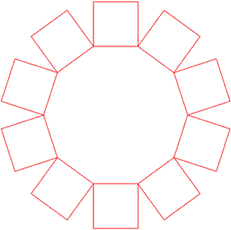
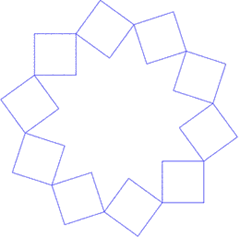
A very elegant solution could invovle "nested" REPEATS, that is the REPEAT you use to draw the square inside a REPEAT to draw several squares.
How about other designs based on squares that use "nested" REPEATs.
Teachers' Resources
Each of the following illustrate a nested REPEAT.
The first example is for a circle based on squares, the second for hexagons.
Note that for the square the inner REPEAT means you move along six sides. This seems redundant but it is a way to get the turtle to a position which means it is ready to draw the next square.
A similar strategy has been applied to the hexagon pattern with REPEAT 9 not REPEAT 6.
and
