Firstly here's the Excel file: Long Multiplication.xls (Right-click on the link, "Save Target As", and select where you want the file to be saved.)
Image
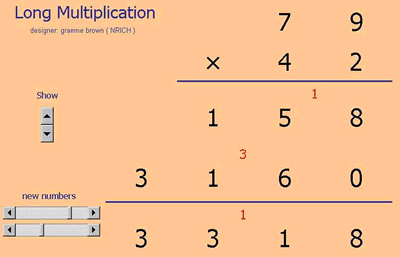
The increment buttons (scroll bars and spinner) change the numbers being multiplied or let you choose whether the result and working shows.
Here's the kind of challenge you might want to try:
First use the Excel file to check your ability to multiply two two-digit numbers.
Make up a few to test yourself.
Perhaps start with easier numbers using only the digits 2, 3, 4, or 5.
Then add a 9 or a 6 somewhere.
How about numbers using the digits 7 or 8?
Each time use the spreadsheet to check your working.
Can you make an answer that has the last digit as 2, or 6, or 7, but not using the digit 1 anywhere in the factors (the numbers you multiply together)?
Can you make the last two digits match the day in the month of your birthday?
Can you make an answer that has the digits getting larger in value from left to right (for example 1234 or 3569)? How about the other way around?
If someone else gives you one of the numbers to be multiplied can you always find another number to multiply with it so that the digits of the product are in ascending (or descending) order?
Invent some rules with a friend and challenge each other to find numbers that make a product which fits your rule.
