Cover the Camel
Can you cover the camel with these pieces?
Problem
Can you cover the picture of the camel with the two differently shaped pieces?
Use the interactive below to try out your ideas. You can drag a piece into place and you can turn (or rotate) a piece by clicking on it.
Alternatively, you may like to print off and cut out the camel and pieces from these sheets.
What are you thinking about as you try to complete the picture?
What 'top tips' might you give someone else?
This activity originally featured in the hands-on Brain Buster Maths Boxes, developed by members of the NRICH Team and produced by BEAM. These resources are out of print but can still be found on Amazon.
Getting Started
If you are using the interactive, you can choose to see pieces which are already rotated. Click on the Settings menu (the purple cog in the top right-hand corner) and choose that option.
Where might be a good place to start?
Is there anywhere else you can put a piece straight-away?
How about trying to put in pieces from one of these starting points, filling gaps as you go along?
Student Solutions
You sent in a range of different ways of solving this problem, but there were some common themes. Nina wrote:
To cover the camel with the tiles I first filled in all the obvious positions with the tiles. Some places on the camel, like the nose, all had only one tile configuration possible to fill it in properly and leave joined blocks remaining for another tile. Then, all the pieces kind of fit together like a puzzle and all you had to do was rotate them around and put them in the obvious positions.
Here is Nina's completed solution:
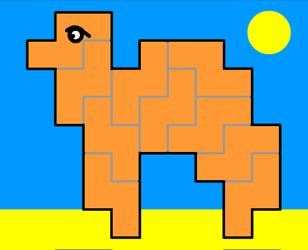
Jazzy described how she filled the camel in:
Sophie sent us a picture of her completed camel which is filled in a different way compared with Nina's:

Well done all of you.
Teachers' Resources
Why do this problem?
This problem is a lovely context in which children can develop their ability to visualise. Visualisation is required in two ways. Firstly, children will realise that planning ahead is useful, so as not to leave impossible spaces. Secondly, in the default version of the interactive, they must try to turn each piece in their 'mind's eye' to decide which is needed for a particular gap.
Possible approach
You could introduce this task by showing the interactive projected onto the screen or whiteboard. Invite learners to talk about what they notice, and use their observations to explain the aim of the activity. In pairs, learners can have a go either using the interactive on a tablet/computer, or you can give them print outs of these photocopiable sheets. (The image of the camel is on the first sheet and the ten pieces to fit into it on the second sheet.)
Give them time to begin to have a go at the task, observing how they get started and listening to their conversations. You may wish to draw everyone together for a mini plenary at a suitable opportunity. This could give some pairs the chance to articulate their thinking and to explain what they are attending to as they try to 'cover the camel'. Draw out the idea of visualising and don't be afraid to give it that label. In this task, visualising might be used to plan ahead, but also to picture what a piece will look like once it has been rotated and is placed in position.
Having given everyone more time to try to complete the picture, a final plenary might involve looking at all the covered camels. Has every pair completed it in the same way? Is there more than one solution?
Key questions
Where might be a good place to start? Why?
Is there anywhere else you can put a piece straight-away?
If you put that piece there, will you be able to fit another one in easily?
Have you tried turning the piece round?
Have you tried turning the piece over so it's the other way up?
Have you got any spaces that you can't fill?
Have you counted the number of squares in the gap?
Possible extension
Learners could make their own designs on squared paper using these shapes.
Possible support
You could partially complete the camel yourself, and then ask learners to fill in the rest independently. If using the interactive, learners could click on the Settings menu (purple cog) and select the version which includes pieces that are already rotated. This means that they do not have to visualise the rotations, but will still need to use visualisation to decide how to place the pieces.
