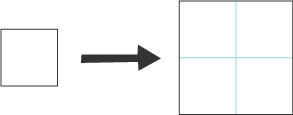Copyright © University of Cambridge. All rights reserved.
'Twice as Big?' printed from https://nrich.maths.org/
Show menu
Why do this problem?
This problem encourages children to use visualisation and will help to improve their spatial awareness.
Although, as it stands, the problem focuses on fitting the shapes into their enlarged version, it makes a good stepping stone to discussing what "bigger" means. Ask the class to investigate the difference in perimeter and area of the small and large version of the shapes. What do they notice?
Possible approach
You may like to talk to the group about some good ways to approach the problem - ask for their ideas and model some behaviours. You could place two shapes into the larger one leaving a small space which could not be filled to draw their attention to something to avoid!
If you are not using the interactivity, you may like to print off this sheet and cut out the shapes for the children. (The sheet also contains some shapes based on triangles as well as squares.) You may find that if they are working from "concrete" examples, the class will need reminding that they can flip
and rotate the shapes.
Key questions
Can you think of a good way to start on this?
Why don't you try putting one shape in at a time?
Are you being careful not to leave any gaps which you won't be able to fill?
Have you remembered you can flip and rotate the shapes?
Possible extension
Learners could do the examples on the second page of this sheet or try Two Squared.
Possible support
Suggest using the interactivity workingon one shape at a time from the top.