Copyright © University of Cambridge. All rights reserved.
'First Forward Into Logo 9: Stars' printed from https://nrich.maths.org/
Show menu
First Forward Into Logo
Previous: FF8
In FF7 you looked at the following procedures and were invited to alter them at your leisure:
TO POLY :N
REPEAT :N [FD 45 RT 360/:N]
END
TO POLY :N :M
REPEAT :N [FD :M RT 360/:N]
END
Now...two activities:
Activity one:
Consider REPEAT 5 [ FD 100 RT 144] .........what do you think this means? Try to imagine what is happening before entering the procedure into a machine. Imagine being the 'turtle' that creates the graphic....how many times does it turn? Through how many degrees has it turned when it has finished the procedure?
Activity two:
Consider the procedure below. What do you think is happening? Talk through with your friends what you think the procedure is all about. Only then enter it into a machine and experiment with it.
TO GAZE :M :N
REPEAT :N [ FD :M LT 720/:N]
END
Try GAZE 100 5;
GAZE 120 7;
GAZE 200 9;
GAZE 50 8 (Beware maybe not what you think!)
Okay then what about GAZE 150 12?
GAZE 250 16?
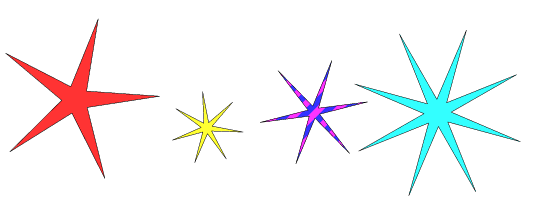 |
Alternatively, you might like to write a procedure for any of these shapes. Walk them first - either in your mind or in the playground. |
Next: FF10