First Forward Into Logo 3: Repeat Repeat
More Logo for beginners. Now learn more about the REPEAT command.
Problem
First Forward Into Logo
Previous: FF2
Now that you have seen how easy it is to draw squares triangles, pentagons, hexagons, heptagons etc. let us use these shapes as basic units of a pattern.
Why not repeat what you have already repeated!
Imagine:
Drawing a square (Say, REPEAT 4 [FD 50 RT 90])
Now turn 30 ° left.
Draw another square.
Now turn another 30 °.
Draw another square.
Now turn another 30 °.
Draw another square.
Now turn another 30 ° and so on until you get back to where you started.
Now this is really: REPEAT 12 [REPEAT 4 [ FD 50 RT 90] LT 30] (hint: 12 × 30 is 360)
Image
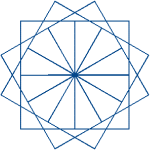
| Image
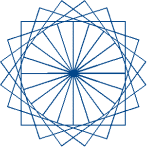
| Image
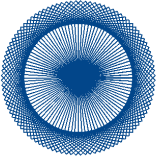
|
Why not experiment with other turns, other sizes, other shapes.....other...?
You might also want to experiment with changing the colour of your pen:
PENCOLOUR (abbreviation PC). You need to tell this primitive how much
[Red Green Blue] to mix to make your pen colour.
Try [255 0 0] - and start drawing. Was it what you expected?
N.B. 255 is the largest amount of any colour you can use.
SHOW PC tells you what pen colour you are using.
Next: FF4
